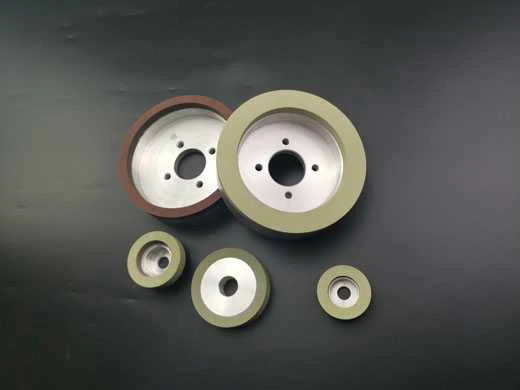Display color abnormal is a relatively common display fault, resulting in display color abnormal reasons:
one is a hardware fault, the other is a software problem. Although only these two big aspects but involved in the details of the aspect is very much, the following details about the display color abnormal possible reasons and solutions.
Monitor color is not normal, we recommend the first use of the elimination method, as far as possible to eliminate some simple problems. There are many reasons leading to the abnormal display of the display color, such as checking whether the display data line is normal, the display color control panel is not set well, poor contact, or rust of the display wire may lead to such problems.
Display color abnormal symptoms and solutions are as follows:
Situation 1 screen color deviation fault phenomenon:
1) the whole screen is red when starting up (part of the color display will have a back sweep line), but it will be normal in a blink of an eye;
2) occasionally appear red screen phenomenon in use, but it is normal in a blink of an eye;
3) the whole screen is white and red with a heavy retrace line and immediately protective shutdown (or black screen and cannot be turned on again).
For this kind of fault a lot of people say that the video card has a hardware fault, some people say that the picture tube was scrapped, and some people say that the driver of the video card was damaged, these views are wrong.
Fault causes and countermeasures:
A kinescope-tube failure can cause this problem, but it is not irreparable – minor electric shocks, serious rewound filament power supply windings, and sometimes the visual discharge power supply resistance of a particular electron gun is miswelded or broken or the resistance value is increased.
For the first kind of fault phenomenon, some models only have a certain slight leakage of electricity between the poles, which usually need no maintenance. They only have an instant color deviation when starting up, which can be normal in a few seconds.
For the contact pole (sometimes only leakage) fault you can only hand it over to professional maintenance personnel for maintenance, its characteristics are usually caused by the protective shutdown. For irregular deviation color fault usually as long as the relevant electron gun visual power supply resistance and peripheral components repair welding can be done.
For the power supply resistance is broken damage caused by the fault phenomenon and contact pole for full screen back sweep wire and very bright color, but it will not lead to a protective shutdown, the solution is very simple – change the same resistance value of the new resistance! Of course, if the resistance value is increased, you also have to do new processing. In the wet season, we also need to take into account the picture tube seat tube oxidation for this reason, although the resulting color deviation fault is not much, but may encounter it.
In addition, there is easier to let people detour the cause of failure – screen dust caused by too much screen white when red! This kind of fault often happens in the monitor that color temperature slants warm (a lot of monitors can set color temperature by oneself), say so, encounter white (and similar color) slants red when the fault you had better be cleaned the first screen later undertake other checks, if the fault disappears, mean you won’t because of this and “unlucky” detour. Of course, too low brightness values on some models can also cause this “fault” phenomenon.
If all of the above methods are ineffective and the display is well over five years old, we can consider the color deviation of the display caused by the aging of the electron gun to be abnormal.
Situation 2 Fuzzy fault phenomenon of power-on image:
1) the image is fuzzy when starting up. Although it gradually becomes normal after using it for a period of time, the fault will appear again when it is started up again after shutting down for a period of time, and the fault is getting worse and worse day by day.
2) the image has been blurred after starting up, and it doesn’t get better after using it for a long time;
Some half professionals see the two faults as a tube in life, some of the maintenance personnel to see will say adjust the contrast and the focusing extremely potentiometer and accelerate the potentiometer on the ignition coil will be good, others say it’s caused by a hardware failure or graphics driver damage of graphics, these point of failure judgment is wrong.
Fault causes and countermeasures:
The aging of the kinescope and the decline, in contrast, will not cause such failure phenomenon, as for the adjustment of the collector and the acceleration of the electrode potentiometer is not correct, this is palliative, and it is difficult to adjust to a satisfactory degree, the most troublesome is that the fault will soon return, even accelerate the aging of the kinescope.
Usually use more than 2 years of the color display will appear this kind of fault, the real cause of the fault is mostly caused by the picture tube seat moisture oxidation, as long as the replacement of the original new tube seat can be troubleshoot. But some say it would be gilding the gilt by using a small piece of sandpaper to polish the protruding end of the tube to remove the oxide. In the picture tube that the author has replaced the tube seat, some of them do have some oxides on the tube foot, but these oxides are missing from the original tube seat to the tube foot, which can be removed with a brush. Up to now, the author did not see the tube was oxidized, but due to excessive force and make the tube leakage and damage the picture tube is encountered a few cases, so we do not use sandpaper to burnish, so as not to appear “death” damage!
If the replacement of the tube seat is not effective will replace the FBT, but in this work, the author suggests you had better find professional personnel! In addition, some types of visual amplifier parts of the circuit are more special, sometimes after the fault will also cause the image blur. But at this time usually the brightness and line, field amplitude are also abnormal, for this kind of fault point the author recommends that you deliver professional personnel to deal with! If the color display is not a brand-name product and the use of a very long time, then the author suggests that you find a professional electrical maintenance department to replace the work of the tube seat, so as to avoid the occurrence of pipe neck leakage and other accidents after the responsibility!
Situation 3 the use of image fuzzy fault phenomenon:
1) the image is clear at the beginning of starting up, but the color of the display is abnormal as the use time is prolonged and the display becomes increasingly blurred;
2) the image occasionally becomes blurry in use, but it can return to normal soon. However, it becomes more serious and frequent after several days or months of use.
Some people think that this kind of fault is the problem of the line circuit of the monitor — it may be the poor thermal stability of the line tube, the reverse diode, reverse capacitor, and other components or the result of virtual welding. This is completely wrong because none of these components can affect the clarity of the image.
Fault causes and countermeasures:
The real failure point of the type 1 fault phenomenon is usually due to the aging of the focusing knob of the FBT. You can try to replace an FBT first. Of course, if the monitor has been in use for more than six years, then we need to take into account the possibility of tube aging. In addition, it may be the tube seat of the picture tube and the large area of the negative copper foil leakage phenomenon caused by the displacer (after analysis like design problems), so sometimes into a maintenance dilemma after the replacement of a genuine tube seat try.
The type 2 fault phenomenon, is usually caused by the poor quality of the picture tube holder. You can solve the problem by replacing it with a new one.
Situation 4 Screen flicker fault:
①. Flickering at the edge of the screen;
②. The whole screen flashes;
③. a corner of the screen flashing phenomenon.
A lot of people think this is the mains voltage of the mains electricity is the insufficient or unstable cause, some “master” can say even because of the lamps and lanterns that contains electronic ballast or electromechanical kind electric appliance brings color to show the interference of power source, somebody says the hardware fault that the video card produced is caused by. In fact, these views are wrong, because the display voltage requirements are not very strict – most of the current color display can be in the 100V ~ 240V power supply voltage under normal operation. As for other electrical appliances that will cause interference is even more impossible, after all, color display use is not mutual inductance stabilized voltage power supply, and other electrical appliances even if the interference will not be screen flicker!
Fault causes and countermeasures:
The real fault causes of the first two kinds of faults are usually caused by the virtual welding of some components in the line circuit or the reduction of the +300V filter capacitance at the power supply. The latter possibility is not very high – only in a few models and its more serious loss of volume will cause the human eye to distinguish the flicker. In addition, the circuit of the visual amplifier power supply part of some models is special, and sometimes a component of this part may also cause this fault. Of course, if you set your monitor’s resolution and refresh rate too high or too low, you can set the resolution and refresh rate to the middle value.
There is also a video card or monitor driver there are bugs, so you should first update the driver to try. If the above treatment is not effective, you can focus on checking whether the accelerator voltage and high voltage generated by the FBT are normal, because sometimes these two abnormal voltages can also cause such a phenomenon.
If it is due to a common display card fault caused by abnormal display color diagnosis method is as follows:
A. Display card contact fault:
The poor contact of the video card usually causes the failure of starting up and there is an alarm sound or the system is unstable resulting in a crash and other failures. The reason for the poor contact of the graphics card is that the gold finger of the graphics card is oxidized, dust, the quality of the graphics card is poor or the baffle of the case has a problem. For the golden finger oxidation caused by poor contact, can use an eraser to wipe the golden finger to solve; For dust caused by poor contact, general removal of dust can be solved; For the hardware quality caused by poor contact, usually through the replacement method to detect, generally replace the video card to solve; For the case baffle problem caused by poor contact, usually the video card can not be fully inserted into the video card slot, can be replaced by the case to eliminate.
B. Compatibility
Compatibility failure will usually cause the computer can not to start up and alarm sound, the system is not stable crash or screen abnormal miscellaneous phenomenon. Display card compatibility fault generally occurs in the computer just installed or upgrade, more in the motherboard and display card is not compatible or motherboard slot and display card gold finger can not completely contact. The video card compatibility fault usually USES the replacement method to detect, generally USES the replacement video card to troubleshoot the fault.
C. Damage and failure of graphics card components:
The failure of the components of the graphics card will usually cause the failure of the computer can not startup, the system is not stable crash, flower screen, and other fault phenomena. The damage of graphics components generally includes the damage of graphics chip, BIOS, memory, capacitance, or field-effect tube. For the damage and failure of graphics card components, it is generally necessary to carefully measure the signals in the graphics card circuit to judge the damaged components. After finding the damaged components, replace them.
D. Graphics card overheating fault:
Due to the graphics chip will produce a lot of heat when working, so need to have a better cooling condition, if the cooling fan damage will lead to graphics card overheating can not work normally. The overheat fault of the graphics card usually causes the system unstable crash, flower screen, and other fault phenomena. Video card overheating as long as the replacement of the cooling fan.
E. display card driver fault:
The failure of the graphics driver usually causes the system unstable crash, flower screen, text image graphics card is not complete, and other fault phenomena. The video driver’s fault mainly includes the loss of the video driver, the video driver is incompatible with the system, the video driver is damaged, and the video driver cannot be installed. For the video card, driver failure generally first enter the “device manager” to see whether there is a video card driver, if not, re-install. If so, but the graphics driver has a “!”, the video card driver is not installed, the driver version is not correct, the driver and the system are not compatible. Generally, remove the video card driver reinstall, if installed after there are “!”, you can download the new version of the driver installation. If you cannot install a graphics driver, there is usually a problem with the driver or with the registry.
F. CMOS setup failure:
CMOS setup failure is caused by the error of displaying related options in CMOS. Common CMOS setup failures mainly include: integrated graphics card motherboard, CMOS graphics card shielding options setting error; For example, the “AGP Driving Control” option is incorrectly set (usually “AUTO”), “AGP Aperture Size” option is incorrectly set, and “FAST Write Supported” option is incorrectly set.CMOS error is generally modified by loading the default BIOS value.
G. Graphics card over frequency problem:
Video card over frequency problem refers to the time spent to improve the video card speed, improve the video card’s working frequency, and lead to computer failure. When a problem occurs, the frequency can be restored to the factory default.
If the fault is serious, the maintenance requires that you must have certain hands-on ability and professional knowledge, so the author suggests that if you still have not been repaired after eliminating the simple cause of the fault, please deliver it to the electrical maintenance department for treatment. Sometimes some magnetic objects (such as some low power box or ADSL cat power supply, etc.) placed near the display will cause a certain Angle flicker on the screen, so when this phenomenon to try to clear the display around the objects to see, usually the problem can be solved.
STONE provides a full range of 3.5 inches to 15.1 inches of small and medium-size standard quasi TFT LCD module, LCD display, TFT display module, display industry, industrial LCD screen, under the sunlight visually highlight TFT LCD display, industrial custom TFT screen, TFT LCD screen-wide temperature, industrial TFT LCD screen, touch screen industry. The TFT LCD module is very suitable for industrial control equipment, medical instruments, POS system, electronic consumer products, vehicles, and other products.
Related posts:
The Structure and Display Principle of High Brightness LCD
Tutorial: STONE HMI display for EV charging infrastructure project
Record Medical Surgery Notes with STONE Serial LCD Screen
The structural battle of the LCD industry, who wins and who loses?
IoT and interactive functions of HMI touch screen
STONE HMI with Arduino
The Viewing Angle of TFT LCD display Screens
Self-service Device Application in Pandemic
Smart TFT LCD Display for Machienry
China Display Panel Shipments to Account for 60% of the Global Share in 2021, LCD and OLED are the Mainstream of the Market
.webp)